

Date: Sun Dec 17 13:48:33 GMT 2000
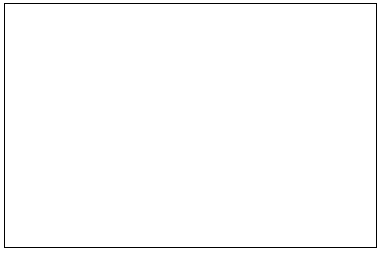
- 2 - Client/Server Tutorial |
Servers are used to perform specialized functions and form the basis of centralized object management. There are many standard servers delivered with Amoeba. These include the Bullet File Server, the Soap Directory Server, the Virtual Disk Server and the Run Server (which does load balancing at process creation-time), among many others. To develop basic applications and port utilities from other operating systems the standard servers are usually adequate. However for some applications this is not enough. This section gives an indication of how to write your own servers and clients and points out some of the pitfalls to avoid. Servers normally have a fixed set of commands that they accept. They sit in a loop accepting commands, executing them and sending a reply. To simplify the client's interaction with a server it calls a procedure, known as a stub. This packages the command and data in the manner required by the server and sends it to the server using a remote procedure call (RPC) and then awaits a reply. The procedure also unpacks any data in the reply and hands it back to the client. The stub allows details of the server interface and the possible byte-order differences between client and server's processors to be hidden from the programmer. Below is a description of how to write servers, their stubs and the clients that use them. The following description of how to write clients and servers begins by showing what the C code actually looks like for a client/server interface. The reason for this is purely educational. In fact it is seldom necessary to write the server loop and client stub code yourself. AIL (the Amoeba Interface Language) can be used to generate this code automatically. The implementation of the commands must be written by the programmer of course. One advantage of this is that if the RPC interface ever changes, then recompiling the client/server interface with AIL will probably be sufficient to port the server to the new RPC interface. Another advantage is that it is in principle easier to write a specification of the interface in AIL than to write the code for every interface stub. Before writing servers and clients it is important to understand the system of F-boxes described in many of the papers about Amoeba. These have been implemented in software. The idea of the F-box is that it prevents someone starting a server which intercepts RPCs intended for some other (important) server by deliberately listening to the same port. The F-box mechanism works as follows. When a getreq call is done it listens to the get-port for the server. This is a port known only to the server. The server's kernel passes this port through the routine priv2pub(L) to encrypt the port. The result is known as the put-port and the kernel accepts requests sent to the put-port. Priv2pub is a one-way function so it is practically impossible to deduce the get-port given the put-port. Before doing a getreq the server needs to publish the put-port through which it can be found
by clients. Therefore it also passes the get-port through priv2pub and publishes the result in
the directory server in a place accessible to its clients. In
principle it is not possible to listen for requests on the public
port unless the get-port is
known. |
- 3 -
Most servers have the same basic structure, although exceptions do exist. Each has a main program which initializes any global variables, publishes the port of the server so that clients can use it and starts one or more instances of the server loop. The server loop is typically an infinite loop with a getreq call at the top, a switch on the command to be executed and a putrep call at the bottom. If the server is multithreaded then resource locking may also take place within the infinite loop as well. It is a good idea to be able to see the matching pairs of lock/unlock and getreq and putrep. Unmatched pairs can be difficult to debug so it is better to keep them in the same function wherever possible.
If a server is expected to have more than one client then it is important to make it multithreaded. This allows the server to take advantage of any possibility for parallelism in handling requests. As soon as one thread gets a request, another will be ready to run with the next RPC that arrives. It also means that there is a high probability that the server is listening to its port and so locates of the server will not fail. Each thread in the server that handles clients will normally run the same code. Of course, there may well be several other threads inaccessible to clients performing different tasks within the server.
The best way to understand the structure of a server is by looking at one. Below is an example of a server written in C. The example is of a trivial server which when sent two long integers reverses their order in the message and sends them back to the client. This is a ridiculous thing for a server to do since it is trivially done in the application itself but it does demonstrate the important aspects of writing servers. Note that some unimportant details have been left out to avoid obscuring the structure.
We begin with the include file this_server.h which is particular to this
server. It defines the request buffer size REQ_BUFSZ, the command codes for the
commands that the server accepts, the relevant rights bits for the server and
the number of threads that the server should run. They are in an include file
since some of this information is also needed by the client or for tuning.
Note that it is not acceptable to use just any command codes. You must begin
at the value UNREGISTERED_FIRST_COM defined in the file cmdreg.h as
explained in the chapter Paradigms and
Implementations.
/* the include file this_server.h */
#define NTHREADS |
5 |
/* commands accepted by the server */
#define DO_SWAP |
UNREGISTERED_FIRST_COM |
/* rights bits in capabilities */
#define RGT_DONOTHING ((rights_bits)0x01) #define RGT_DOSWAP ((rights_bits)0x02) |
Before we look at how the server loop works it is worth knowing how to invoke multiple threads all running the server loop. This is done using the thread interface routines (see thread(L)). The use of priv2pub is also demonstrated.
#include "amoeba.h" |
- 4 -
void
server_loop();
capability get_cap;
port check_field;
main()
{ |
||||
capability put_cap; /* initialize the server's get capability */ /* publish put capability in directory server
*/ |
||||
} |
Note that if main exits then the process will die. Therefore it is important that main either goes into an infinite loop (in this case by also executing the server loop) or goes to sleep (for example, on a mutex).
In the server_loop routine it is assumed that the initialization of global variables has taken place in the main program which started it. In particular the port listened to by the server should have been initialized and published under the name defined by SERVER_CAP in the include file this_server.h. The directory where this capability is to be found must be writable by the person starting the server. Otherwise the new capability cannot be registered.
#include "amoeba.h" |
- 5 -
n
= getreq(&hdr, reqbuf, REQ_BUFSZ); |
||||||
} |
} |
The routine err_why (see error(L)) produces a human readable error message for standard error codes. For unknown error codes it merely returns the string
amoeba error nn
where nn is the error code returned. Note that getreq takes a get-port as parameter in the hdr variable. However when it returns the hdr contains the put-port and other fields sent by the client so it is important to reinitialize hdr before each call to getreq.
The routine do_swap will check the capability in the header, take the n bytes of data in the request buffer and perform the command specified by DO_SWAP. It fills the reply buffer to be returned to the client and returns the status of the command. It returns the status for clarity. If every entry in the switch sets the return status of the command it is easy to check that all pathways return a status. Other arrangements are also possible.
Now we shall consider the structure of the routine do_swap. The structure of the data that it expects in the request buffer determines what data the client must send to it. Since the server should also provide the client programs with stub routines to communicate with the server, the routine do_swap will largely determine the client stubs. However, we first need a way of validating capabilities. Below is an example routine. Note that it is important to distinguish between a bad capability and a capability with insufficient rights when generating an error code.
#include "amoeba.h" |
- 6 -
} |
prv_decode(priv, &rights,
&check_field) != 0) |
In this example the server has only one capability of interest, namely the capability for the server itself. There are no object capabilities. Note well that the capability is checked against the original check_field and not against the get_cap. If you have more than one object then the original check field for each object should be stored with the per-object information and not the get or put capability. The check_field can be used to generate the capability, but the converse may not be true. The prv(L) routines should always be used the to check capabilities to protect programs from future changes to data structures.
#include
"amoeba.h"
#include "cmdreg.h"
#include "stderr.h"
#include "module/buffers.h"
#include "this_server.h"
errstat check_cap();
errstat
do_swap(hdr, req, reqsz, rep)
header * hdr;
char * req;
bufsize reqsz;
char * rep;
{ |
||||
char * p; /* get the two longs from the request buffer
*/ /* if q is 0 then the request buffer did not
contain two longs! */ /* now put them into the reply buffer in
reverse order */ /* if p is 0 then the buffer of the server is
too small */ |
||||
} |
The routine do_swap uses the buf_get and buf_put routines (see buffer(L)) to receive and send data. These
ensure that no byte-order problems occur between client and server. The stub
routines should also use the corresponding routines. The buf_get and buf_put
routines are very pleasant to use since it is not necessary to
check for errors until the last operation is completed. They check for buffer
overflow and thus prevent overrunning array bounds. They return the next free
position in the buffer if they succeed and the null pointer if they fail. If
given a null pointer as a buffer argument then they immediately return a
- 7 - null pointer. Thus if any of the calls returns a null pointer then all subsequent calls will also do so and the error test need only be done once at the end of a series of get or put calls. In this example the server expects two longs in the request buffer. It swaps them and inserts the result into the reply buffer using buf_put_long and returns the total size of the reply buffer to the server_loop which sends the reply. |
It is
now time to consider what is needed on the client side. It is
possible to write a client program which knows all about the data
formats that the server expects. However it is almost certainly
simpler to provide the client with single routine to call which hides
the details of marshaling the data and sending it to the server. One
reason for doing this is that the implementation of the RPC is then
hidden from the client program and any of the planned changes to that
interface need only be modified in a few stub routines and the
programs should then continue to function after recompilation. If AIL
is used then recompilation of the sources should be sufficient. #include "amoeba.h" In general it is important that stub routines return an error status. This makes it much simpler for the client to deduce the cause of errors. Returning a null pointer or something similar on failure complicates things and a single errno-like variable is complicated and cumbersome in a multithreaded process. Note once again the use of the buf_put and buf_get routines for marshaling data. There are routines for various data types. It is important that the server and the stub marshal the data in the same way or the results may be unfortunate. |
- 8 -
In this example we used the same buffer to send data as to receive it. Similarly we used the same header struct to send and receive information. This is perfectly acceptable practice but the following should be noted. The fields h_command and h_status occupy the same position in the header struct. (The field name h_status is actually a #define.) Therefore if a stub has a loop of RPCs rather than a single RPC then the h_command field must be reinitialized each time around the loop.
There are some fields in the header struct which are intended for small amounts of out of band data. These could have been used to send and receive small pieces of data. In this example we have two longs and they do not both fit into the header. All byte swapping of header fields is done automatically by the kernel and if only one or two small integers need to be sent then it is better to use the header and give the parameter NILBUF and buffer size zero (0) since this will lead to greater efficiency in the marshaling of data.
The macros ERR_STATUS and ERR_CONVERT are also important. In the current version of Amoeba the error status returned by trans or in hdr.h_status is an unsigned 16-bit integer. It is intended that this be changed to a signed 32-bit integer in a future release. However, error codes are signed. To avoid massive changes later, stubs return a signed 32-bit integer and the grizzly details of the current implementation are thus hidden from the clients and servers. However it is necessary to make conversions that deal correctly with sign extension. Therefore the macro ERR_STATUS is provided to determine whether what was returned is indeed an error and ERR_CONVERT is provided to correctly convert the unsigned 16-bit integer to a signed 32-bit quantity.
Now let us consider what the main program of the client looks like. One of the things it needs to do is to get the capability for the server it needs to talk to. In general this is not done by the stub routine because there may be more than one instance of a particular server and the main program should be able to choose the server. It gets the server's capability by doing a name_lookup of the name that the server should have used to publish its capability. In this case it is the name defined by SERVER_CAP in this_server.h.
Having converted the command line arguments to integers,
the next step is to call the stub routine. This is a normal procedure call,
but the stub then takes the server's put capability and the two integers and puts them into a message which
it then sends out. The message it gets back has the two numbers swapped
around and it sets them into the original variables, but now in the reverse
order.
Thus the client might be implemented as follows:
#include "amoeba.h" |
} |
- 9 - |
num1 =
strtol(argv[1], (char **) 0, 10); |
||||
} |
Although it is possible to write the server loop and client stubs by hand it is also possible to generate the stubs and server loop using the Amoeba Interface Language (AIL). All the details of marshaling and unmarshaling data are handled by AIL. The precise details of how to use AIL are described in ail(U) and the chapter Programming Tools in this volume of the manual. An important thing to watch out for is that AIL-generated servers or clients do not necessarily cooperate with hand-written servers or clients. The reason for this is that AIL may decide to marshal some of the parameters of an operation into the header. Another optimization it currently performs is the marshaling of parameters to and from request and reply buffers. Rather than marshaling the parameters in a byte- order independent way (using the buf_put routines, described earlier) it sends them over in the original byte-order. Additionally, one of the header fields is initialized to allow the server to see whether it is necessary to byte-swap parameters contained in the buffer. In the next two sections we will reimplement the server described in the preceding sections. Only this time we will show how much of the labour required can be transferred to AIL. |
In this section we will show how the example swap server can be implemented using AIL. The most important part of the AIL specification is the interface itself. An interface is defined by means of class definitions. For each command included in the class, the class definition specifies the prototype of the corresponding client stub. For example, the interface for the integer swap server could be specified as follows: /*
class file swap.cls */ It defines the class swaplong which consists of commands in the range from DO_SWAP up to DO_NOTHING. The client stub for the command DO_SWAP has three parameters: the ``*'', representing the capability for the object on which the operation is performed, and two long parameters |
- 10 -
that are passed by reference (the in out clauses are responsible for that). Note that although the server in this case is not really object-based, the ``*'' is still required in order to address the server.
The class presented here is very simple; in general it may
also define class-specific types and constants. Moreover, a class can inherit
procedures, types and constants from other classes, thus making it very easy
to write a server supporting a subset of the standard server commands (see
std(L)). In fact all servers should do
this. This is outside the scope of this introduction however. For details see
the AIL manuals.
To make use of the AIL class definition, the command ail(U) must be told what to do with it. To
generate the server main-loop which was hand-coded earlier, the following
file should be given as argument to ail:
/* file
swapsvr.gen */
#include "swap.cls"
generate swaplong {
client_interface;
}; |
server; |
/* Generate server main loop */ |
The C source for the server main-loop will be produced in
the file ml_swaplong.c. This file will
include a header file swaplong.h which
is generated as well.
The main-loop generated is called ml_swaplong, and it has a single parameter supplying the get-port the server should be listening to.
The code for the function server_loop suddenly becomes very
simple:
#include
"amoeba.h"
#include "cmdreg.h"
#include "stderr.h"
#include "this_server.h"
errstat ml_swaplong();
capability get_cap;
void
server_loop()
{ |
||
errstat err; |
||
} As soon as |
a request has been accepted by ml_swaplong it will unmarshal the parameters of the |
command and call a user-supplied function taking care of
the actual implementation of the command. After that, it will marshal the
result values (as specified by the client interface), return the reply to the
client, and wait for a new request.
The implementation functions for our swap server are called impl_do_swap and impl_do_nothing. The code for impl_do_swap now
becomes:
errstat |
errstat err; |
- 11 - |
} |
if
((err = check_cap(&hdr->h_priv, RGT_DOSWAP)) != STD_OK) |
Observe that, compared with function do_swap in the hand-coded example, the
code is now almost trivial, because the programmer is not bothered
with the marshaling of input and output data. |
Now we
turn our attention to the client side. We have two options here. When
a client program only consists of a command-line interface to a
command supported by the server, AIL is able to generate the program
all by itself. The other possibility is to let AIL only generate the
client stubs, writing the rest of the program by hand. Although the
latter option is a bit more work, it is also more flexible. #include "swap.cls" The clause client_interface causes a header file swaplong.h containing C prototypes for the client stubs to be generated. The client stub for the operation DO_SWAP is requested by the client_stubs clause. It will be produced in the file do_swap.c. The rest of the program, which takes care of parsing the arguments, calling the stub and printing the results is requested by the command clause. It will be produced in the file cmd_do_swap.c. It must be noted that the command produced is a direct reflection of the do_swap operation as defined in the class definition. More specifically, it requires the user to specify the name of the swap server capability as the first argument. The resulting program has the following interface: $
swap /home/this_server/default 0 1 The other possibility is to use AIL only to generate the client stub do_swap. The AIL specification becomes: #include "swap.cls" |
- 12 -
};
The main program is then the same as in the hand-written
case, except that the client stub is called do_swap
rather than swap_longs.
- 13 -
Interface stubs for remote procedure calls
(in libraries: libamoeba.a, libkernel.a, libamunix.a)
rpc - the interface stubs for remote procedure calls
#include "amoeba.h" bufsize trans(request_hdr, bufsize getreq(hdr, buf, size); void putrep(hdr, buf, size); interval timeout(length); |
The three calls getreq, putrep, and trans form the remote procedure call (RPC) interface for interprocess communication. All point to point communication is, at the lowest accessible level, structured along the client/server model; that is, a client thread sends a request message to a service, one of the threads in one of the server processes gets the request, carries it out and returns a reply message to the client. There is also the possibility for group communication. This is described in grp(L). See also rawflip(L). For historical reasons, a remote operation (a request followed by a reply) is called a message transaction or just a transaction. A client thread invokes a transaction by a call to trans. A server thread receives a request via a call to getreq and returns a reply by calling putrep. Trans, getreq, and putrep are blocking; that is, a trans suspends a thread until the request is sent, carried out and a reply is received; getreq suspends a thread until a request has been received and putrep suspends a thread until the reply has been received by the appropriate client thread's kernel. A request or reply message is described to the transaction system calls by means of three parameters: a pointer to a header, a pointer to a buffer and the size of that buffer. The header is a fixed-length data structure, containing addressing information, status information, an operation code and some parameters. The buffer is an 8-bit-character array whose size may vary from 0 to 30000decimal |
- 14 -
bytes. The parameters of getreq specify where in memory the header and buffer of the request are to be received. The parameters of putrep specify the reply to be sent and the parameters of trans specify the request to be sent and where in memory the reply is to be received.
The following sections explain the port- and capability-based addressing mechanism used to specify services and objects, the exact structure of request and reply messages, the three system calls and the failure semantics of RPCs.
Each object is both identified and protected by a capability. Capabilities have the set of operations that the holder may carry out on the object coded into them and they contain enough redundancy and cryptographic protection to make it infeasible to guess an object's capability. Objects are implemented by server processes that manage them. Capabilities have the identity of the object's server encoded into them (the Service Port) so that, given a capability, the system can find a server process that manages the corresponding object. The structure of capabilities and ports is defined in the standard include file amoeba.h:
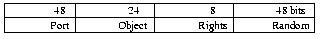
#define PORTSIZE 6
typedef struct {
int8 |
_portbytes[PORTSIZE]; |
typedef struct {
int8 |
prv_object[3]; |
typedef
struct {
port cap_port;
private
cap_priv; |
A server thread identifies itself to the system by giving
its port in the header of the getreq system call. The port that it gives
must be the get-port, also called the
private port, (see priv2pub(L) for more details). A client
identifies the object of its transaction- and with it the service that
manages that object- by giving the object's capability in the port and private fields of the request header. The port that the client has is the
put-port and this is also the port
returned in the header of the getreq call when a message arrives. This is illustrated in the example
below.
- 15 -
Both client and server thus specify a port and this port is used by the system to bring client and server together. To prevent other processes from impersonating a particular server, a port has two appearances called get-port and put-port. A server needs to specify a get-port when it does a getreq call and a client has to specify a put-port (as part of the capability) when it makes a trans call. Get-port and put-port are related via a one-way function, F, which transforms a get-port into a put-port. The function was chosen so that it is `impossible' to compute a get-port from a put-port. The library function priv2pub does the one- way function transformation. The system guarantees that a client's request message containing put-port P in its capability will only be delivered to a server thread which specified get-port G in its getreq call, where P = F (G).
Both request and reply messages consist of two parts, a header and a buffer. A message with an empty buffer is a header-only message. The header has a fixed length and a fixed layout:
typedef
uint16 command;
typedef uint16
bufsize;
typedef struct {
port h_port; |
/* 6 bytes */ /* 6 bytes */ |
private h_priv; /* 10 bytes */
command h_command; /* 2 bytes
*/
int32 h_offset; |
/* 4 bytes */ |
uint16 h_extra; |
/*
2 bytes */ |
||
} header; #define h_status h_command The meaning of the fields is as follows: h_port |
The port field
contains the port-part of the capability of the object on which the request
should be
carried out. The port field is
interpreted only in trans and getreq. With trans it contains the put-
port of the service for which
the request is intended. When calling getreq it contains the get-port
of the service offered. When
getreq returns it contains the put-port
sent by the client. In replies,
the contents of this field are
passed from server to client
uninterpreted.
h_signature
This field is reserved for future use, possibly connected with security.
h_command
This field is normally used in requests to hold an operation code which specifies which operation to carry out. In replies, it usually conveys the result of the operation back to the client (e.g., an error status). The field is not interpreted by the operating system. |
- 16 -
h_offset |
||
The name of this field was inspired by the use of transactions for reading and writing file objects. In the standard file read/write interface, it is used to specify offsets into a file. This 32-bit field may, however, be used as the application programmer sees fit. It is not interpreted by the operating system. |
||
h_size h_extra |
||
These
fields can be used to communicate arbitrary 16-bit quantities between
client and server. |
Request and reply messages consist of a header and
optionally a buffer. The size of the buffer may be between 0 and 30000decimal
bytes. Requests and replies, or buffers in which requests and replies are
to be received, are specified via three parameters, the address of the
header, the address of the buffer, and the size of the buffer. The address of
the header must always point to a valid area in memory (that is, an area that
is mapped in readable or read/writable, depending on whether it is used for
sending or receiving). If the length of the buffer is zero, the buffer
address is ignored. If the length of the buffer is non-zero, the buffer
address must point to an area of memory of that length, wholly contained in a
single memory segment. In other words, buffers may not straddle segment
boundaries. The segment in which a buffer lies must be readable or
read/writable depending on whether it is used for sending or receiving a
message.
When a request or reply is received that is larger than the available buffer, no error code is returned. The number of bytes actually received in the buffer is returned. Truncation can only be detected if the h_size field is used to transmit the length of the buffer sent. If this is done properly, an example test for truncation is:
if
(ERR_STATUS(stat = getreq(&hdr, &buf, cnt))) {
/* error */
} |
... |
if (stat
!= hdr.h_size) {
/* truncation */
} |
... |
Programmers are strongly encouraged to use the h_size field to communicate the true length of a message buffer to the receiver.
getreq |
|||
bufsize |
A server thread uses getreq to receive a request from a client. After processing the request, it
must return a reply by a call on putrep,
or forward the request to another server using grp_forward (see
- 17 -
grp(L)). A server thread may carry out only one request at a time. Successful getreq and putrep calls must therefore alternate. A server thread may always, even while serving (that is, after getreq and before putrep), use trans calls to have operations carried out by other servers.
A server thread must provide the get-port on which it receives in the h_port field of the header parameter. The code for receiving a request thus becomes:
header.h_port = server_get_port; |
Getreq blocks a thread until a request is received (or until the thread is alerted by a signal). The returned value, status, contains the number of bytes in the buffer when the call is successful, or a negative error code. If the request attempted to pass more than size bytes, the message placed in the area pointed to by buf is truncated to size. Errors are discussed in the next section.
Upon successful completion, the header pointed to by hdr contains a copy of the header given in the corresponding trans call of a client. Therefore the h_port field will contain the put-port which was used by the client. A subsequent call to getreq must be sure to reinitialize h_port to the get-port.
putrep |
|||
void |
After processing a request, a server must return a reply using putrep. All the fields (including the h_signature field) of the header pointed to by hdr are sent to the client unmodified. As a matter of convention, the h_command field is used as a status field and is, in fact, referred to as h_status. It is important that all paths through the server actually set an error status rather than returning the original command code.
It is the conventional wisdom to allocate command and error-status codes centrally in order to prevent strange things from happening when one mistakes one type of object or server for another. It also simplifies object inheritance using AIL. Currently the central allocation makes use of the files cmdreg.h and stderr.h.
Every request must be accompanied by a reply. It is therefore a programming error to call getreq when a call to putrep can legally be made (and vice versa). The blocking nature of trans automatically prevents a client thread from being involved in more than one transaction. As a consequence, a thread can be involved in at most two transactions at a time: once as a server and once as a client.
trans |
|||
bufsize |
- 18 -
bufsize
request_size;
header
*reply_hdr;
bufptr reply_buf; |
Trans attempts to deliver a request to a server and passes back the server's reply. Trans blocks until the transaction has either failed or a reply is received. Trans takes six parameters, three to specify the request to be sent to the server and three to specify the memory locations to place the reply. The request header pointed to by request_hdr must contain the put-port of the service to be called in the h_port field. The system guarantees not to deliver a request to a server that has not specified the associated get-port in the h_port field of its getreq call. Note that there is only a negative guarantee. The system cannot guarantee to deliver a request; it can merely make an effort. The system does guarantee, however, that a request will be received at most once and by no more than one server. Trans has at-most-once semantics.
When a trans fails, the contents of the reply header and reply buffer are undefined and may have been changed. The contents of the request header and request buffer are guaranteed to be unchanged, unless they overlap the reply header or reply buffer. It is common practice to use the same header and buffer for request and reply in one transaction.
The other fields in the header, except possibly h_signature, are not interpreted by the system. But again, convention dictates the use of the h_private field for the private part of the capability of the object to which the request refers (the port part is in the h_port field), the h_command field for a unique request code, the h_status field for a unique error reply code, and the h_size field for the size of request and reply. The value returned by trans contains the number of bytes in the buffer when the call is successful, or a negative error code. If the reply attempted to pass more than reply_size bytes, the message placed in the area pointed to by reply_buf is truncated to reply_size.
timeout |
|||
interval |
Before a request can be delivered by the system, the client's kernel must know where to send the request. It must locate a server. Details of the locate mechanism are not relevant here, but what is relevant is that there is a minimum time that the kernel will spend trying to locate a suitable server. This per-thread locate timeout can be modified by the timeout system call. Its argument length is the new minimum timeout in milliseconds. It returns the previous value of the timeout. The default timeout is system dependent; it is typically 5 seconds. It is not a good idea to set the timeout below 2 seconds (length=2000) since it may result in locate failures even though the server is actually available.
All three calls, getreq, putrep and trans can fail in a number of ways. A distinction must be made between programming errors and failures. An error is caused by faults in the program, for instance, calling getreq when a putrep is still due. A failure is caused by events beyond the control of the programmer: server crashes, network failures, etc.
Errors are caused by program bugs. A program with an error
in it should be debugged. Errors, therefore, cause an exception, which, when
not fielded by the program, causes the program to abort. When they are
fielded, an interrupt routine is called to handle the error. In addition, the
system calls also return a negative error code. Under Amoeba the exception is
EXC_SYS. Under UNIXthe exception
generated is
- 19 -
SIGSYS.
All failures cause trans and getreq to return a negative error code. The include file stderr.h provides the mapping between the error codes and the names used in programs. The table below gives an overview of the errors and failures, in which calls they can occur (T for trans, G for getreq and P for putrep), the code returned on getreq or trans (putrep does not return a value), and whether an exception is raised when an error occurs.

Server not found
When locating
a server fails, the RPC_NOTFOUND error
code is returned on trans calls. The
reason can be that the server is
not yet ready, or that there is no server at all. In any case, the
request will not have been
delivered anywhere. When this error code is returned, it is sometimes
sensible to wait a few seconds
and try once more. The server may have called getreq
in the
meantime.
Signal received while blocked
If a thread
has indicated interest in a signal and that signal is raised while the thread
is in a getreq
or the locate stage of a
trans call, the call is broken off and
RPC_ABORTED is returned. No
useful information should be
expected in the receive header and buffer. Threads can be aborted
in system calls as a consequence
of debugging. For servers, a sensible action following an
RPC_ABORTED error code is to restart the getreq or trans operation.
Server or network failure
When a request
has been sent and no reply is received and the server's kernel does not
respond
to ``are-you-alive?'' pings,
RPC_FAILURE is returned. The server
may or may not have
carried out the request; the
server may even have sent a reply, but then it has not been received.
The course to take when this
failure happens depends very much on the semantics of the
- 20 -
attempted operation. Buffer length > 30000 The
buffer length is an unsigned integer. It can not be less than zero.
If it is larger than the Getreq while serving, putrep while not serving Programming errors, so an exception is raised. Putrep does
not return a value, so when the Use of invalid pointers Using
pointers to headers or buffers wholly or partially in non-existent
memory, to receive Use of a NULL-port When
you forget to fill in the h_port field on getreq or
trans, the system returns a Out of resources This
error can only occur under UNIXor UNIX-like systems. It is used when
the Amoeba driver Two helpful macros are available for manipulating returned status codes: ERR_STATUS and ERR_CONVERT. They provide the proper casts from the 16-bit unsigned integers to signed integers for testing the sign bit. The macros are defined in amoeba.h. |
The previous section specified that when a trans is blocked and a signal is received while the system is still trying to locate the server, trans will return the error code RPC_ABORTED. When the location of the server is known and the RPC has been sent to the server and no reply has been received as yet, the reaction of the system to signals to be caught is altogether different. In this case signals are propagated to the server. Thus the server will receive the signal and can choose to react accordingly. It can, as per default, ignore the signal or catch it. If the server ignores the signal the signal will have no effect in both server and client. If the server handles the signal it can choose its own way of reacting, for example by |
- 21 - returning an error reply with putrep. If the server itself catches
signals and is waiting for a reply to a trans Signals can abort calls to getreq, but can not abort calls to putrep. See also signals(L). |
The example below shows the typical server main loop for a very simple file server and a sample of client code for calling that server for a read operation and a write operation. Its is assumed that the client's capability has the put-port associated with the server's get-port. #include "amoeba.h" /*
Server threads typically sit in an endless loop hdr.h_port = getport; /*
Control gets here when a request is successfully switch (hdr.h_command) { case F_READ: |
} |
- 22 - *
simulate the result of a successful read operation. case F_WRITE: default: |
Below is the client code for calling the server to do a read and then a write operation.
#include "amoeba.h"
#include "stderr.h" /* Set transaction timeout to 30 seconds */ /* Fill in transaction header */ |
*/ |
|
/*
Call the server; request buffer is empty, /* Size holds positive number of bytes read
or /* Even if the transaction succeeds, the server
may |
*/ |
- 23 - |
} |
fprintf(stderr, "1st trans failed (%s)\n", |
/*
The server returns number of bytes read in hdr.h_size. if (size != hdr.h_size) { } /* Read trans succeeded, try a write trans. /* This time, request buffer is not empty */ /* Size returned should be zero (empty reply
buffer) */ |
error[L] , grp[L] , priv2pub[L] , signals[L] .
- 24 - RPC server example |
This example code was extracted from the object manager om server source code.
void
server_loop() buf=malloc(OMSIZE); /*
On startup, create a unique cap and store it. priv2pub(&mycap.cap_port,&pubcap.cap_port); if
(prv_encode(&pubcap.cap_priv, sys_log(SYS_FATAL, /* check for old server cap ... */ if
((err = name_lookup(mycap_path, &oldcap)) if
( err != STD_OK && err != STD_NOTFOUND ) { switch( err ) { |
case STD_NOTFOUND: |
- 25 - |
if ((err
= name_append(mycap_path, case STD_OK: |
break ;
default: /* Server loop: */ for (;closing==0;) { |
/* the get port */ h.h_port = mycap.cap_port; reply_size = 0; n = getreq(&h, buf, OMSIZE); if (ERR_STATUS(n)) { switch (h.h_command) { /* std_info request */ case STD_INFO: /* std_status request */ case STD_STATUS: if
((reply_size = strlen(buf)) > OMSIZE) h.h_size = reply_size; |
break; |
- 26 - |
} |
/* the server shutdown command */ case STD_EXIT: /* the client needs full rights !!!*/ if(prv_decode(&h.h_priv, closing=1; h.h_status=STD_OK; /* unknown command */ |
putrep(&h, buf, reply_size);
}
my_exit(0);
}
- 27 -
ar - ASCII representation of common Amoeba types
(in libraries: libamoeba.a, libamunix.a)
ar - ASCII representations of common Amoeba types
#include "amoeba.h" char * ar_cap(cap_p) char * ar_tocap(s, cap_p) |
To aid in debugging a set of routines has been provided to produce human-readable representations of capabilities and various subparts thereof. The first three functions return a pointer to a string containing the ASCII representation of the bytes in a capability, port and private (see rpc(L)), respectively. Note that the string is in static data and subsequent calls by other threads or the same thread will overwrite the contents of the string. Each routine has its own static data so there are no interactions between the individual routines. The latter three functions convert a string of the format returned by the first three routines to a capability, port and private, respectively. The ar_to functions assign to the capability, port or private, pointed to by the second parameter. They return a pointer to the character beyond the last character of the string. If the string is supposed to contain no extra characters, you should check that the returned pointer points to a NUL character. If the string passed to an ar_to function is illegal, NULL is
returned. Functions ar_port |
- 28 -
char *
ar_port(port_p) |
Ar_port returns a pointer to a string with the six bytes in the port represented as x:x:x:x:x:x, where x is the value of a byte in hexadecimal.
ar_priv |
|||
char * |
Ar_priv uses the format D(X)/x:x:x:x:x:x, where D is the object number in decimal, X is the rights in hexadecimal, and x is a byte from the check field, in hexadecimal.
ar_cap |
|||
char * |
The format used by ar_cap is the concatenation of the formats of ar_port and ar_priv respectively, separated by a slash. That is, x:x:x:x:x:x/D(X)/x:x:x:x:x:x.
ar_tocap char * |
capability *cap_p;
Ar_tocap takes a string s in the format produced by ar_cap and makes a capability that matches that representation in the capability pointed to by cap_p. It returns a pointer to the first character after the parsing of s stopped.
ar_toport char * |
port *port_p;
Ar_toport takes a string s in the format produced by ar_port and makes a port that matches that
representation in the capability pointed to by port_p. It returns a pointer to the first
character after the parsing of s stopped.
ar_topriv char * |
- 29 - |
Ar_topriv takes a string s in the format produced by ar_priv and makes a private part of a
capability (i.e.,
object number, rights and check
field) that matches that representation in the capability pointed to by
priv_p. It
returns a pointer to the first character after the parsing of s stopped.
The following code prints out an array of capabilities: #include "amoeba.h" for (i = 0; i < n; ++i) The following function prints ``hello world'' and stores the port consisting of the bytes 1, 2, 3, 4, 5, 6 in p. Hello() printf("%s\n", ar_toport("1:2:3:4:5:6hello world", &p); } |
c2a(U) , rpc[L] .
- 30 -
buffer - getting and putting data in arch-independent format
(in libraries: libamoeba.a, libamunix.a)
buffer - getting and putting data in architecture-independent format
#include "amoeba.h" char *buf_get_cap(p, endp,
&val) |
These functions get data from, or put data into, a character buffer in a format that is independent of any machine architecture; in particular of byte-order dependencies. They are primarily useful in loading and unloading RPC buffers (and reply buffers). All of them have the same calling sequence and return value, except for the type of the last argument. In each case, p should point to the place within the buffer where data is to be stored or retrieved, and endp should point to the end of the buffer. (That is, the first byte after the buffer.) For the buf_get functions, the val argument should be the address where the data retrieved from the buffer is to be stored. It must be a pointer to the type of value expected by the function. (See the individual function descriptions, below.) |
- 31 -
For the buf_put functions, there are two possibilities: if the value to be put in the buffer is an integral type, or a character pointer, the value itself should be passed as the val argument. For larger, structured types, a pointer to the value should be supplied. (See the individual function descriptions, below.)
On success, the functions return a pointer to the next byte in the buffer following the value that was retrieved or inserted. Thus, in normal usage, a simple sequence of calls to buf_get functions or to buf_put functions can be used to get or put a sequence of values, in order. All that is necessary is to provide the output of a previous call as the first argument of the next call (see the example, below.)
The end pointer is used to detect whether there is sufficient space in the buffer to get or put the specified value. If not, NULL is returned to indicate failure. To avoid the necessity of an error check after each of a sequence of calls to buf_get or buf_put functions, this overflow error propagates: if a NULL pointer is passed as the p argument to any of the functions, it returns NULL.
Note that these routines guarantee not to require more than sizeof(datatype) bytes to store the data in the buffer. If similar routines are needed to marshal a union then the union should be encapsulated within a struct with an extra field which specifies the field of the union which is really being sent.
buf_get_cap char * |
capability *valp;
A capability is retrieved from the buffer pointed to by p and copied to the capability pointed to by valp.
buf_get_capset
#include "capset.h"
char *
buf_get_capset(p, endp, valp)
char *p, *endp; |
A capability-set is retrieved from the buffer pointed to by p and copied to the capability-set pointed to by valp. The suite for the capability-set is allocated by this function. The suite must not contain more than MAXCAPSET entries.
buf_get_int16
- 32 -
char *
buf_get_int16(p, endp, valp)
char *p, *endp; |
An architecture-independent 16-bit integer is retrieved from the buffer pointed to by p and copied to the 16-bit integer pointed to by valp, in the form required by the local host architecture.
buf_get_int32 char * |
int32 *valp;
An architecture-independent 32-bit integer is retrieved from the buffer pointed to by p and copied to the 32-bit integer pointed to by valp, in the form required by the local host architecture.
buf_get_objnum
char *
buf_get_objnum(p, endp, valp)
char *p, *endp; |
An object number (as found in capabilities) is retrieved from the buffer pointed to by p and copied to the object number pointed to by valp.
buf_get_pd char * |
process_d *valp;
A process descriptor stored in an architecture-independent format is retrieved from the buffer pointed to by p and stored in the process descriptor structure pointed to by valp. All necessary allocation of sub- structures is performed by this function. See process_d(L) for more details.
buf_get_port
- 33 -
char * A port is retrieved from the buffer pointed to by p and copied to the port pointed to by valp. buf_get_priv |
char *
buf_get_priv(p, endp, valp)
char *p, *endp; |
The private part of a capability (object number, rights and check field) is retrieved from the buffer pointed to by p and copied to the place pointed to by valp.
buf_get_right_bits
char *
buf_get_right_bits(p, endp, valp)
char *p, *endp; |
The rights bits of a capability are retrieved from the buffer pointed to by p and copied to the place pointed to by valp.
buf_get_string char * |
char **valp;
The char pointer specified by valp
is modified to point to the character string beginning at
location p in the buffer, and p is advanced to just beyond the NULL-byte
that terminates the string. If no such NULL-byte is found, however, NULL is
returned and valp is left undefined.
WARNING: This behavior is often not what is wanted, especially when the
transaction buffer is to be re- used. Most of the time, it will be necessary
to copy the characters of the string out of the buffer to a safer place. This
is not done by buf_get_string nor is any
storage allocated for the string, beyond the transaction buffer
itself.
buf_put_cap
- 34 -
char * The capability pointed to by valp is copied into the buffer pointed to by p. buf_put_capset |
#include "capset.h"
char *
buf_put_capset(p, endp, valp)
char *p, *endp; |
The capability-set pointed to by valp (including the suite sub-structure) is copied into the buffer pointed to by p. The suite must not contain more than MAXCAPSET entries.
buf_put_int16 char * |
int16 val;
Val is stored in the buffer pointed to by p.
buf_put_int32 char * |
int32 val;
Val is stored in the buffer pointed to by p.
buf_put_objnum
char Val, which |
char * should be an object number as found |
in a capability, is stored in the buffer pointed to by p. |
- 35 -
buf_put_pd char * |
process_d *valp;
The process descriptor pointed to by valp is copied into the buffer pointed to by p. See process_d(L) for more details.
buf_put_port char * |
port *valp;
The port pointed to by valp is copied into the buffer pointed to by p.
buf_put_priv char * |
private *valp;
The private part of a capability (object number, rights and check field), pointed to by valp, is copied into the buffer pointed to by p.
buf_right_bits char * |
rights_bits val;
Val, which should be the rights bit of a capability, is copied into the buffer pointed to by p.
buf_put_string
char * |
char *valp; |
- 36 - |
The string pointed to by valp is copied into the buffer pointed to by p, including the NULL-byte terminator.
The
following code copies a capability, c, a 32-bit integer, i,
a character string, s, into a
transaction buffer, capability c, c2; name_lookup(path, &c); p
= buffer; p
= buffer; |
- 37 -
name - directory manipulation
(in libraries: libamoeba.a, libamunix.a)
name - name-based functions for manipulating directories
#include "module/name.h" errstat cwd_set(path) |
This module provides a portable, name-oriented interface to directory servers. It has the advantage of being independent of the particular directory server in use, but it does not make available all the functionality of every directory server, e.g., SOAP. It is similar to the module containing the same set of functions but with the prefix ``dir_'' instead of ``name_''. The main difference is that the ``dir_'' functions take an extra argument, origin, which is the capability for a directory relative to which the given path is to be interpreted. In each function, the path should be a ``path name'' that specifies a directory or directory entry. To these functions, a directory is simply a finite mapping from character-string names to capabilities. Each (name, capability) pair in the mapping is a ``directory entry''. The capability can be for any object, including another directory; this allows arbitrary directory graphs (the graphs are not required to be trees). A capability can be entered in multiple directories or several times (under different names) in the same directory, resulting in multiple links to the same object. Note that some directory servers may have more complex notions of a directory, but all that is necessary in order to access them from this module is that they satisfy the above rules. A path name is a string of printable characters. It
consists of a sequence of 0 or more ``components'', separated by
``/'' characters. Each component is a string of printable characters
not containing ``/''. As a special case, the path name may begin with
a ``/'', in which case the first component starts with the next
character of the path name. Examples: a/silly/path, /profile/group/cosmo-33. The interpretation of relative path names is relative to the current working directory. (Each Amoeba process has an independent capability for a current working directory, usually inherited from its creator -- see cwd_set below.) |
- 38 -
In detail, the interpretation of a path name relative to a directory d is as follows:
(1) |
||
If the path has no components (is a zero-length string), it specifies the directory d; |
||
(2) |
||
Otherwise, the first component in the path name specifies the name of an entry in directory d (either an existing name, or one that is to be added to the mapping); |
||
(3) |
||
If there are any subsequent components in the path name, the first component must map to the capability of a directory, in which case the rest of the components are recursively interpreted as a path name relative to that directory. |
The interpretation of absolute path names is the same, except that the portion of the path name after the ``/'' is interpreted relative to the user's ``root'' directory, rather than to the current working directory of the process. (Each user is given a capability for a single directory from which all other directories and objects are reached. This is called the user's root directory.)
The components ``.'' and ``..'' have special meaning. Paths containing occurrences of these components are syntactically evaluated to a normal form not containing any such occurrences before any directory operations take place. See path_norm(L) for the meaning of these special components.
All functions return the error status of the operation. They all involve transactions and so in addition to the errors described below, they may return any of the standard RPC error codes.
STD_OK:
the operation succeeded;
STD_CAPBAD:
an invalid capability was used;
STD_DENIED:
one of
the capabilities encountered while parsing the path name did not have
sufficient access |
STD_NOTFOUND:
one of the
components encountered while parsing the path name does not exist in the
directory
specified by the preceding
components (the last component need not exist for some of the
functions, but the other
components must refer to existing directories).
- 39 -
name_append errstat |
capability *object;
Name_append adds the object capability to the directory server under path, where it can subsequently be retrieved by giving the same name to name_lookup. The path up to, but not including the last component of path must refer to an existing directory. This directory is modified by adding an entry consisting of the last component of path and the object capability. There must be no existing entry with the same name.
SP_MODRGT in the directory that is to be modified
STD_EXISTS: name already exists
name_replace errstat |
capability *object;
Name_replace replaces the current capability stored under path with the specified object capability. The path must refer to an existing directory entry. This directory entry is changed to refer to the specified object capability as an atomic action. The entry is not first deleted then appended.
SP_MODRGT in the directory that is to be modified
name_breakpath
char *
name_breakpath(path, dir)
char *path; |
Name_breakpath stores the capability for the directory allegedly containing the object specified by path in dir, and returns the name under which the object is stored, or would be stored if it existed. It is intended for locating the directory that must be modified to install an object in the directory service under the given path. In detail, name_breakpath does the following:
If the path is a path
name containing only one component, name_breakpath
stores the capability for either the current working directory
(if the path name is relative) or the user's root directory (if the path name
is absolute) in dir, and returns the
path (without any leading ``/'').
- 40 -
Otherwise, the path is parsed into two path names, the first consisting of all but the last component and the second a relative path name consisting of just the last component. Name_breakpath stores the capability for the directory specified by the first in dir and returns the second. The first path name must refer to an existing directory.
cwd_set |
|||
errstat |
Cwd_set changes the current working directory to that specified by path.
NONE
STD_NOTFOUND: the directory does not exist
name_create
errstat
name_create(path) |
Name_create creates a directory and stores its capability in a directory server under path. If path is a relative path name, the new directory is created using the server containing the current working directory, otherwise the new directory is created using the server containing the user's root directory. (Note that either of these might be different from the server that contains the directory which is to be modified by adding the new directory.)
The path up to, but not including the last component of path must refer to an existing directory. This directory is modified by adding an entry consisting of a new directory, named by the last component of path. There must be no existing entry with the same name.
SP_MODRGT in the directory that is to be modified
STD_EXISTS: name already exists in the directory server
name_delete
errstat
- 41 -
name_delete(path) Name_delete deletes the entry path from the directory server. The object specified by the capability associated with path in the directory entry is not destroyed. If desired, it should be separately destroyed (see std_destroy(L)). Required Rights: name_lookup errstat Name_lookup finds the capability named by path and stores it in object. |
/*
Change the name /home/abc to /home/xyz: */ if (entry_name != NULL) { |
direct[L] .
- 42 -
priv2pub - convert private to public port
(in libraries: libamoeba, libamunix.a)
priv2pub - convert private port (get-port) to public port (put-port)
#include "amoeba.h" void |
The Amoeba publications describe how a one-way function is applied by the F-box to convert a get-port to a put-port. This routine is used to implement the F-box in software. The priv2pub function is a one-way function (in that it is extremely difficult to invert) which is used to encrypt the port of a server. Priv2pub converts a private port (also known as a get-port) to a public port (also known as put-port). A private port is the port used by a server in its getreq call; a public port is the port used by a client of that server in its trans call (see rpc(L)). When getreq is called the kernel calls priv2pub to encrypt the private port and only accepts requests to the encrypted port. Thus it is difficult for someone to pretend to be a server for which they do not know the get-port. Note that when getreq returns the header argument will contain the put-port since that is what the client sent. It is legal for the priv and pub arguments to point to the same location. Neither should be a NULL-pointer. |
one_way[L] , rpc[L]
.
- 43 -
prv - manipulate capability private parts
(in libraries: libamoeba.a, libamunix, libkernel.a)
prv - manipulate capability private parts
#include "amoeba.h" int prv_decode(prv, prights,
random) |
These functions are used by servers to make and validate capabilities and to extract the object number from a capability. Functions prv_decode int Prv_decode is used to validate a capability when the original random number is known. It operates on the private part of the capability. It checks the check field in prv and if the check field is valid it returns in prights the rights in the capability. It returns 0 if it succeeded and -1 if the check field was invalid. If prv_decode fails then the capability was not valid and should be rejected. prv_encode int |
port *random; |
- 44 - |
Prv_encode builds a private part of a capability in prv using the object number obj, the rights field rights and the check field pointed to by random. It returns 0 if it succeeded and -1 if the rights or the obj argument exceeded the implementation limits. prv_number objnum Prv_number returns the object number from the private part prv. Warnings The current implementation restricts the object number to 24 bits and the rights field to 8 bits. |
The following function implements the std_restrict operation: errstat *foo, *FindFoo(); /* Find object: */ obj = prv_number(&cap->cap_priv); if
((foo = FindFoo(obj)) == NULL) if
(prv_decode(&cap->cap_priv, &rights, &foo->random)
!= 0) /*
Build new cap: */ |
- 45 - if (prv_encode(&newcap->cap_priv, obj,
rights, &foo->random) != 0) |
|||
} |
rpc[L]
.
- 46 - std_params programming interface |
std_params - standard client-server interface for setting or
controlling server run |
time |
#include <stdcmd.h> errstat std_getparams(capability
server*, |
The
std_params interface provides an easy way to get or set server
parameters. You can use |
Client interface std_getparams errstat This
client request function returns in parambuf
(of size bufsize) the parameter list supported by for each parameter: std_setparams errstat |
- 47 - std_setparams(capability *server, This
function set one or more server parameters nparams. The parameter list is stored
in the for each parameter: To
store or retrieve the parameters from the buffer, use the buf_put_string and buf_get_string All values, independent of their meaning (long, char, string...) are always stored as strings! Server interface For
the server side, no library functions exist. It's the work of the
programmer to implement the You
must add the STD_GETPARAMS and
STD_SETPARAMS commands in your
service loop hdr.h_command = STD_GETPARAMS -> put the parameters in the right order with return: hdr.h_command = STD_SETPARAMS buffer -> get the parameters from the buffer with |
Client side Setting only one parameter each time shows the next
example. The server capability was errstat |
capability *cap; |
- 48 - |
} |
length = strlen(param) + strlen(value) + 2; bufp = buf; bufp = buf_put_string(bufp, end,
param); if (bufp == NULL) { return err; |
Getting the parameter list from the server shows the next example code:
struct param { errstat parambuf = (char *)malloc((size_t)MAX_PARAM_LEN); err = std_getparams(cap, |
} |
- 49 - |
params = (struct param *) bufp = parambuf; for (i = 0; i < numparams && bufp !=
NULL; i++) { bufp = fetch_string(bufp, end, free(parambuf); if (i < numparams) { *ret_params = params; |
||||
} /* |
* Get
server parameters (name, type, description, static char * bufp = buf_get_string(buf, end, &s); |
- 50 -
The next example code was extarcted from the om server source code.
The service loop:
{ |
|||
... n = getreq(&h, buf, OMSIZE); ... case STD_GETPARAMS: break; case STD_SETPARAMS: |
- 51 -
} |
} default: |
} |
putrep(&h, buf, reply_size); |
And the std_getparams interface implementation:
1. Convert a long variable to string and append the string to the parambuf
/* static char * /* { /*
name\0 */ /*
type\0 */ /*
skip value until after nul byte */ /*
description\0 */ /*
value\0 */ /*
skip value until after nul byte */ return bufp; |
- 52 -
2. Setup and build the parambuf list
errstat
om_std_getparams(h,buf, max_buf, n, len, nparams)
header *h; |
/* to put params in */ |
|||
int max_buf; |
/* length of client buffer */ |
|||
int *len; int |
/* length
of buffer returned */ np; |
|||
char |
*bufp,
*end; |
} |
if
(n < 0) { np = 0; if (bufp == NULL) { *nparams = np; |
Now the std_setparams implementation:
1. Set a server parameter variable with the string fetched from the parambuf list. Do additional sanity and bound checks.
/* static errstat |
{ |
- 53 - |
|||||
char *after_val; |
} |
/*
first convert string to integer */ /* perform range check */ *var = value; |
2. And extract all parameters from the parambuf list
errstat if (strcmp(param, NAME_OMSLOWDOWN) == 0) { err = set_long_var(&om_slowdown, val,0,1); } else if (strcmp(param, NAME_OMSLEEP) == 0) { err =
set_long_var(&delay_between_start_of_passes, if(err == STD_OK) err = set_long_var(&iarg,val,0,1); if
(err != STD_OK) { return err; |
} |
- 54 - |
rpc[L]
, buffer[L] , name[L]
- 55 -
uniqport - generate a random port
(in libraries: libamoeba.a, libamunix.a)
uniqport - generate a random port
#include "module/rnd.h"
void uniqport(p) |
Routines to generate unique RPC and group communication ports and check fields. uniqport void Uniqport produces a non-NULL, random port. In general the result should be unique to the system. It is useful for servers that need to create new check fields or a new port to listen to. It uses a random number server to get the seed for the random number generator. uniqport_reinit void Uniqport_reinit causes the next call to uniqport to choose a new seed for the generation of random numbers. |
Environment Variables |
- 56 - |
If set, RANDOM determines which random number server to use when generating the seed. Otherwise the default random server is used. Warnings It is possible that the port generated is not unique within the system. If it is to be used as a port then it may be necessary to test to see if anyone is already listening to that port before using it. This is done by doing a std_info (see std(L)) on the port with a short locate timeout (say 2 seconds). |
#include "amoeba.h" port listen; uniqport(&listen); |
rnd[L]
, rpc[L] .
- 57 -
- i -
Table of Contents Client/Server Tutorial ................................................................................................................. |
2 |
|
Writing Servers and
Clients..................................................................................................... |
2 |
Writing a Client with
AIL........................................................................................................
11 Interface stubs for remote procedure calls
....................................................................................
13
Name
...................................................................................................................................
13
Synopsis
...............................................................................................................................
13
Description
...........................................................................................................................
13
Ports and Capabilities
........................................................................................................
14
Message Structure
............................................................................................................
15
Error Codes and Failure
Semantics
.....................................................................................
18
Signals..................................................................................................................................
20
Example
...............................................................................................................................
21
See Also
...............................................................................................................................
23 RPC server
example...................................................................................................................
24 ar - ASCII representation of common Amoeba types
..................................................................... 27
Name
...................................................................................................................................
27
Synopsis
...............................................................................................................................
27
Description
...........................................................................................................................
27
Functions
.........................................................................................................................
27
Examples..............................................................................................................................
29
See Also
...............................................................................................................................
29 buffer - getting and putting data in arch-independent format
............................................................. 30
Name
...................................................................................................................................
30
Synopsis
...............................................................................................................................
30
Description
...........................................................................................................................
30
Example
...............................................................................................................................
36 name - directory manipulation
......................................................................................................
37
Name
...................................................................................................................................
37
Synopsis
...............................................................................................................................
37
Description
...........................................................................................................................
37
Errors
..............................................................................................................................
38
Functions
.........................................................................................................................
38
Examples..............................................................................................................................
41
See Also
...............................................................................................................................
41 priv2pub - convert private to public port
........................................................................................
42
Name
...................................................................................................................................
42
Synopsis
...............................................................................................................................
42
Description
...........................................................................................................................
42
See Also
...............................................................................................................................
42 prv - manipulate capability private parts
........................................................................................
43
Name
...................................................................................................................................
43
Synopsis
...............................................................................................................................
43
Description
...........................................................................................................................
43
Functions
.........................................................................................................................
43
- ii -
Warnings..........................................................................................................................
44
Example
...............................................................................................................................
44
See Also
...............................................................................................................................
45 std_params programming interface
..............................................................................................
46
Name
...................................................................................................................................
46
Synopsis
...............................................................................................................................
46
Description
...........................................................................................................................
46
Programming Interface
..........................................................................................................
46
Client interface
.................................................................................................................
46
Server interface
................................................................................................................
47
Examples..............................................................................................................................
47
See also
................................................................................................................................
54 uniqport - generate a random
port.................................................................................................
55
Name
...................................................................................................................................
55
Synopsis
...............................................................................................................................
55
Description
...........................................................................................................................
55
Environment
Variables.......................................................................................................
56
Warnings..........................................................................................................................
56
Example
...............................................................................................................................
56
See Also
...............................................................................................................................
56